Helpful Tips - Achieving the Right Neural Sleeve Positioning
Tip 01 /
For the shin panel, place your fingers on your knee-cap.
Tip 02 /
Slowly move your fingers down 1-2 inches until you feel a bony prominence on your skin.
Tip 03 /
From that position, move your finger outward about an inch until you feel the muscle there.
Tip 04 /
This is where the top, innermost electrode should be placed.
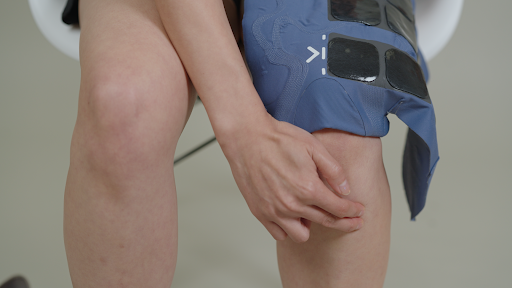
Tip 05 /
The electrodes should fall just along your shin bone. Use the white dotted line on your Neural Sleeve as a placement guide.
Tip 06 /
Once you have your Neural Sleeve on and the electrode pads are adhered to your skin, run your hand over the sleeve, patting down the electrode pads to ensure they are secure. The electrode pads must have direct contact with your skin in order for the Neural Sleeve to function. You cannot wear anything under the sleeve.
Tip 07 /
It is good practice to inspect your skin prior to putting on the sleeve and after you remove it to assess for any areas of irritation or skin breakdown. If you have a wound on your leg, wait for this to heal before resuming use of the sleeve. Similarly, you should shave and moisturize after you remove your sleeve as opposed to immediately before use to prevent skin irritation.
User Manual Content
Step-By-Step Instructions in the User Manual:
- Chapter 5: Putting on the Neural Sleeve (p. 14)

Taking Off Your Sleeve
Proper removal of your Neural Sleeve is important to increasing the longevity of your electrodes and supporting the health of your skin. You should be ready to store your sleeve immediately after removing it.
Doffing The Neural Sleeve
Helpful Tips - Removing the Sleeve
Tip 01 /
Remove your shoe.
Tip 02 /
Gently disconnect the Control Unit while taking care not to bend the cable.
Tip 03 /
Unfasten the velcro around your lower leg.
Tip 04 /
Gently guide the wing of the Neural Sleeve away from the body, taking care to keep all of the electrode pads on the sleeve.
Tip 05 /
Immediately place the storage covers with the shiny side down, and reconnect the velcro panels so they don’t snag the material.
Tip 06 /
Repeat the removal process for the upper leg and place the storage covers on the exposed electrode pads, shiny side down, or touching the electrodes.
Tip 07 /
Carefully slide the sleeve off of your leg.
Tip 08 /
Reattach the velcro enclosures to prevent exposed velcro from snagging the material, and gently fold and place the Neural Sleeve back in the storage sleeve and carrying case.
Still have questions?
Connect with our support team or return to the support homepage.
Mailing Address
1500 Green Hills Rd STE 109b
Scotts Valley, CA 95066
Email Address
support@cionic.com
Phone Number
+1 (888) 481-3724









